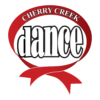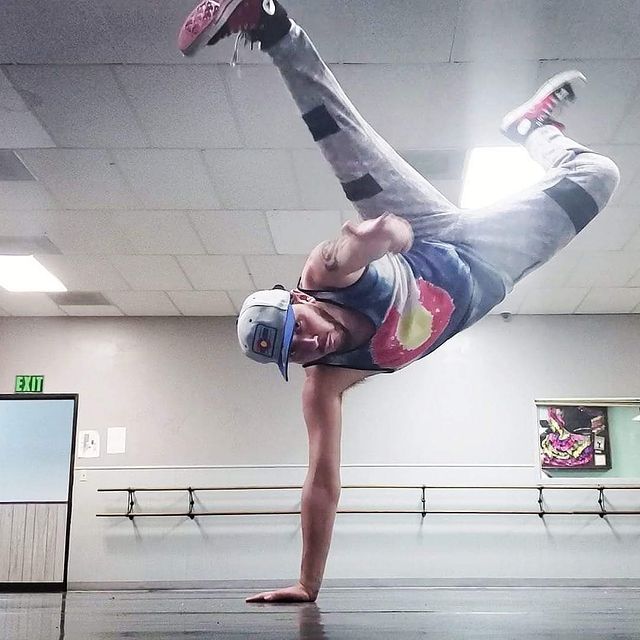Fall Semester Dates: August 18 - December 13, 2025
Spring Registration Begins December 5
Spring Semester Dates: January 5- June 6, 2026
- Click on Register Here.
- Click on My Info tab.
- Add your dancers to the family members section.
- Make sure to click yes that you pay for your dancer.
- Update Credit Card Information
- Click on Classes tab. Use the calendar tool to see classes offered beginning January 5. Click on week to see all class offerings for each day
- Click on class names to find a description of each class. Select your class and click on Sign Up Now
- Make sure you are signing up the correct family member for the class.
- Click on Make multiple Reservations and select the last day for the class– Ensure it is for the correct child enrolling in the class.
- You will then be prompted to select a series or Membership for the semester
- Choose the Fall tuition pricing that corresponds to your selected class.
- Checkout. You will see a confirmation that your child is signed up for class.
- You will need to repeat this process for each child you are registering.
PLEASE MAKE SURE TO ONLY SELECT SIBLING DISCOUNT PRICING IF YOU ARE PAYING FOR ADDITIONAL CHILDREN – THE FIRST CHILD YOU REGISTER MUST PAY FULL PRICE TUITION.
*Classes are subject to cancellation due to low enrollment. If a class is cancelled we may ask dancers to switch to a different day or time or offer a full refund.
Please make sure to create a family account so that you be able to see and manage schedules for each of your dancers.
All clients will be prompted to create a family account when logging into Mindbody. Please follow the prompts and please do not create a new account if you know you already have used Mindbody for registration/purchases for Cherry Creek Dance.
Schedule
Once you are registered for a MindBody account, you may use the schedule below to register for applicable classes.